Contact Import History Report
This article is best for: 🟪 Campaign Manager or Admin
⚠️ Warning:
If you remove a contact from the campaign, all associated engagement history—including call attempts, transcripts, recordings, and status updates—will be permanently deleted from the campaign view. This action is irreversible. Please ensure you have exported or backed up any necessary data before proceeding.
Taalk provides real-time tracking of your contact submissions, whether you upload them via CSV or post them through an API call. No matter the source, Taalk ensures all your contacts are accurately tracked and managed.
You can monitor these contacts by clicking on the bar chart in the History section. Here, you’ll see how many new contacts have been added, along with a detailed breakdown of each contact’s engagement. This includes how many times they’ve been called, the outcomes of those calls, and how many have been answered.
All of this information is automatically saved and displayed in your campaign contact list, ensuring you have complete visibility into your outreach efforts.
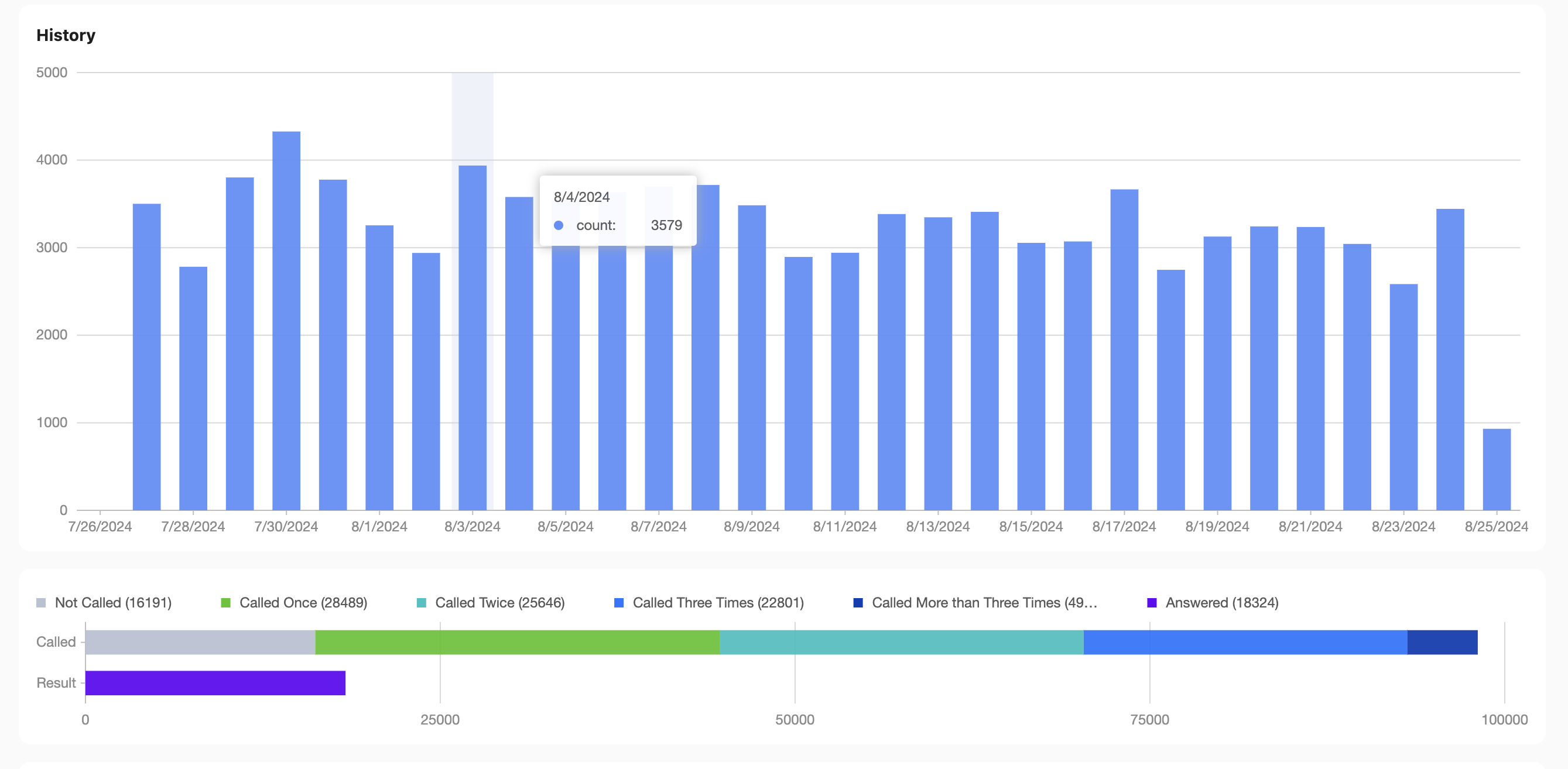
For Example

🟩 1. Attempted
-
1 Time (Green): 96,482 engagements were attempted once.
-
2 Times (Cyan): 1,259 engagements were attempted twice.
-
0 (Fresh - Dark Gray): 21 records have not been contacted yet.
-
Total Attempts: ~97,762 attempts, mostly single-touch outreach.
🟪 2. Result
-
Answered (Purple): 1,703 interactions were successfully answered.
-
This bar is significantly shorter, indicating a low connect rate relative to total attempts.
🟥 3. Status
-
Unreachable (Red): 56,655 entries were marked as invalid, unreachable, or otherwise categorized as “bad.”
-
This represents over half the dataset, indicating issues with lead quality or contactability.